Resource Center
Click on the Get Help icon at the bottom of the Navigation Bar. You’ll see a panel with a search bar at the top, and below you’ll find sections with the names of the different features on our website, making it easy to organize the different articles about our tools.Click on any section you’d like, and you’ll find a Reference Guide on the topic with a list of definitions of all the menus, options, and buttons on that feature.
Oftentimes, you can also find How-To Guides with useful tips on how to best use our different features. For complex and powerful sections such as “Charts” and “Smart Studies”, you’ll also find sub-sections with articles that break the available information into digestible chunks.
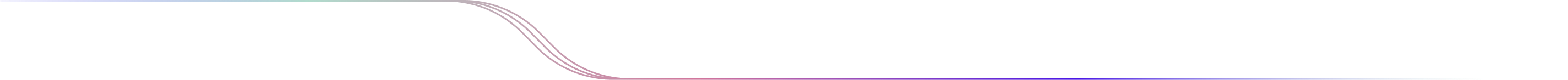

 Discover Tab Reference Guide
Discover Tab Reference Guide Discover Tab How-To Guide
Discover Tab How-To Guide Smart Studies How-To Guide
Smart Studies How-To Guide Smart Studies Reference Guide
Smart Studies Reference Guide Scan Tab Reference Guide
Scan Tab Reference Guide Scan Tab How-To Guide
Scan Tab How-To Guide Watchlists How-To guide
Watchlists How-To guide Watchlists Reference Guide
Watchlists Reference Guide Chatrooms Reference Guide
Chatrooms Reference Guide Community Wall How-To Guide
Community Wall How-To Guide Community Wall Reference Guide
Community Wall Reference Guide Streams Reference Guide
Streams Reference Guide Streams How-To Guide
Streams How-To Guide