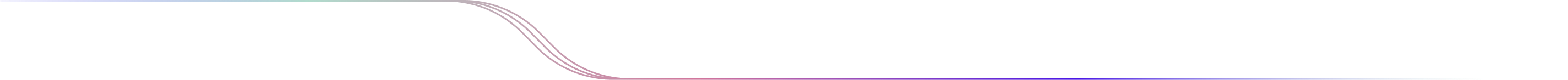
Filter List panel
📘 Heads up! You're viewing documentation for our 3.0 UI. We've released updated guides for our new 4.0 experience.
Browse the latest docs →
The Filter Tool in the Scan Tab enables users to customize their filters based on criteria such as starting today, batting average, and rating. Additionally, the tool allows users to save their filter sets for future use by clicking on the "+" icon and providing a name for the set. While users can edit or rename their own filter sets using the pencil icon, popular filter sets created by other members cannot be modified. To delete a filter set, users can click on the pencil icon followed by the red trash can icon.

 Discover Tab Reference Guide
Discover Tab Reference Guide Discover Tab How-To Guide
Discover Tab How-To Guide Smart Studies How-To Guide
Smart Studies How-To Guide Smart Studies Reference Guide
Smart Studies Reference Guide Scan Tab Reference Guide
Scan Tab Reference Guide Scan Tab How-To Guide
Scan Tab How-To Guide Watchlists How-To guide
Watchlists How-To guide Watchlists Reference Guide
Watchlists Reference Guide Chatrooms Reference Guide
Chatrooms Reference Guide Community Wall How-To Guide
Community Wall How-To Guide Community Wall Reference Guide
Community Wall Reference Guide Streams Reference Guide
Streams Reference Guide Streams How-To Guide
Streams How-To Guide