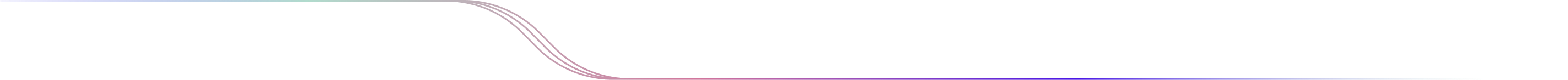
MACD as Smart Studies
Customization Options
When you select MACD from the first Signal dropdown menu, you'll encounter a few sub-menus to customize your criteria:
Fast
This option allows you to specify the "fast" exponential moving average period. The default setting is usually 12, but you can alter this number to adjust the sensitivity of the MACD line.
Slow
Here, you can set the "slow" exponential moving average period, usually set at 26 by default. This slower line serves as a baseline to compare the fast line against.
Signal
This submenu lets you set the period for the signal line, generally set at 9. The signal line is used for generating trading signals and is an average of the MACD line itself.
Line
In this dropdown, you can select whether you're interested in the MACD line, Signal line, or MACD Histogram. Each option has its unique utility in identifying market trends.
Interactions
You can then choose the type of interaction you want between the MACD and the second criteria set, whether it's a threshold value or another MACD line. Some interactions include "crosses above," "is below," "equals," among others.
Combining MACD with Other Criteria
You have two primary options for your second criteria set in the third dropdown menu:
Threshold
If you're setting a threshold, you're specifying a numeric value to which the MACD (or its components) is compared.
MACD
Interestingly, you can use MACD as both your first and second criteria set. This allows you to test strategies that involve interactions between different components of the MACD, such as the MACD and Signal lines.

 Discover Tab Reference Guide
Discover Tab Reference Guide Discover Tab How-To Guide
Discover Tab How-To Guide Smart Studies How-To Guide
Smart Studies How-To Guide Smart Studies Reference Guide
Smart Studies Reference Guide Scan Tab Reference Guide
Scan Tab Reference Guide Scan Tab How-To Guide
Scan Tab How-To Guide Watchlists How-To guide
Watchlists How-To guide Watchlists Reference Guide
Watchlists Reference Guide Chatrooms Reference Guide
Chatrooms Reference Guide Community Wall How-To Guide
Community Wall How-To Guide Community Wall Reference Guide
Community Wall Reference Guide Streams Reference Guide
Streams Reference Guide Streams How-To Guide
Streams How-To Guide