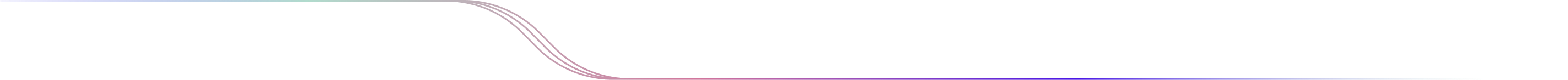
Parabolic SAR as Smart Studies
The Parabolic SAR (Stop and Reverse) is a trend-following indicator designed to identify potential reversal points in the price of an asset. This tool is particularly useful for setting trailing stop-loss levels or determining entry and exit points. With customizable settings in the Smart Studies tab, traders can fine-tune the Parabolic SAR to fit their strategies.
Customization Options for Parabolic SAR
After selecting Parabolic SAR from the first dropdown menu, two submenus appear for customization:
Acceleration
This numeric value determines how quickly the indicator reacts to price changes. The default is set to 0.02, but it can be adjusted for faster or slower sensitivity to price movements. Lower values make the SAR less sensitive, while higher values increase its responsiveness.
Max Acceleration
This numeric value sets the maximum step for the indicator as it converges with price over time. The default value is also 0.02. Increasing this value can result in a faster trailing stop, while decreasing it allows for more gradual adjustments.
Possible Interactions
In the second dropdown, you can define how the Parabolic SAR interacts with other data points. Available interactions include:
• Converges With: When the SAR value moves closer to another indicator.
• Crosses Below: When the SAR moves below another value or study.
• Crosses Above: When the SAR moves above another value or study.
• Diverges From: When the SAR value moves further away from another indicator.
• Equals: When the SAR is equal to another value.
• Is Above: When the SAR value is consistently above another value.
• Is At or Above: When the SAR touches or remains above another value.
• Is At or Below: When the SAR touches or remains below another value.
• Is Below: When the SAR value is consistently below another value.
Testing the Parabolic SAR Study
In the third dropdown, you can compare the Parabolic SAR against other studies or values. Available options include:
• Bollinger Bands: Use the upper, lower, or middle bands to evaluate price volatility relative to the SAR.
• Stock Value: Compare the SAR to the current stock price.
• Threshold: Set a fixed value to analyze how the SAR behaves around specific levels.
• Hull MA: Combine the SAR with the Hull Moving Average to analyze smoother trends.
• Keltner Channel: Compare the SAR with this volatility-based indicator for additional context.
• MA (Moving Average): Pair the SAR with a Moving Average to validate trend signals.
• Parabolic SAR: Compare the SAR with another SAR study configured with different parameters.

 Discover Tab Reference Guide
Discover Tab Reference Guide Discover Tab How-To Guide
Discover Tab How-To Guide Smart Studies How-To Guide
Smart Studies How-To Guide Smart Studies Reference Guide
Smart Studies Reference Guide Scan Tab Reference Guide
Scan Tab Reference Guide Scan Tab How-To Guide
Scan Tab How-To Guide Watchlists How-To guide
Watchlists How-To guide Watchlists Reference Guide
Watchlists Reference Guide Chatrooms Reference Guide
Chatrooms Reference Guide Community Wall How-To Guide
Community Wall How-To Guide Community Wall Reference Guide
Community Wall Reference Guide Streams Reference Guide
Streams Reference Guide Streams How-To Guide
Streams How-To Guide