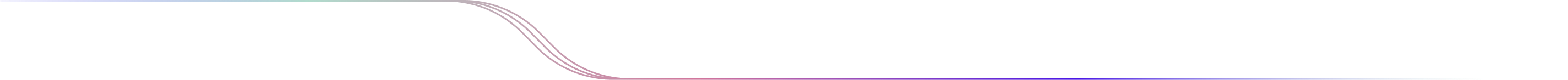
Views Reference Guide
📘 Heads up! You're viewing documentation for our 3.0 UI. We've released updated guides for our new 4.0 experience.
Browse the latest docs →
The Views feature allows you to save and load custom chart layouts. It enables you to preserve your preferred chart settings, including studies, periodicities, and chart types.
By saving a view, users can easily restore the chart to its saved state, simplifying the process of revisiting specific chart configurations that are valuable or relevant.
Saved Views List
Your saved Views will appear listed on the Views dropdown menu. To select any of those, simply click on its name and it will apply the configuration to your existing chart.
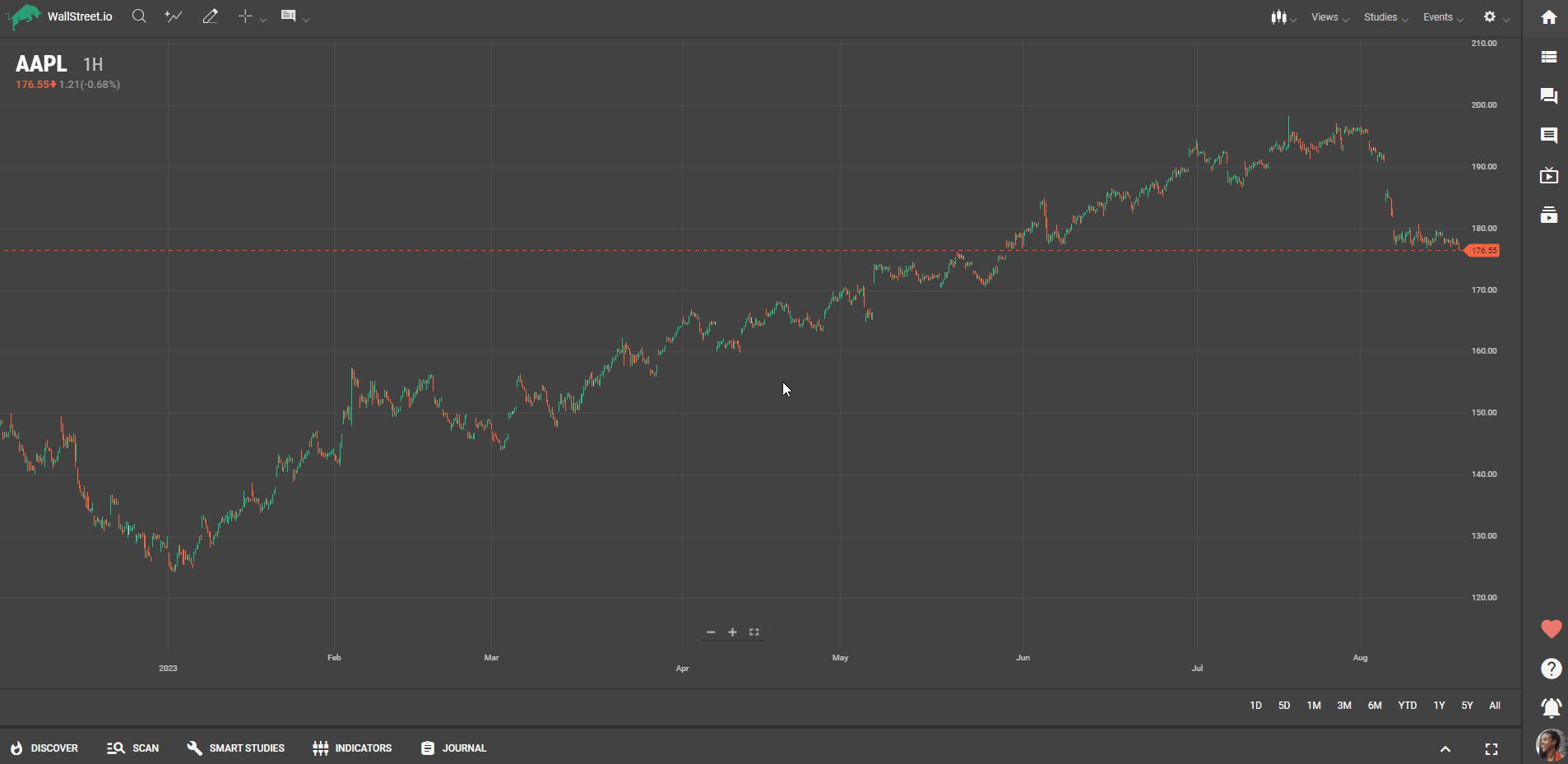
Save View
By clicking on “Save View”, it will save any chart setting, studies or periodicities currently showing on the existing chart.
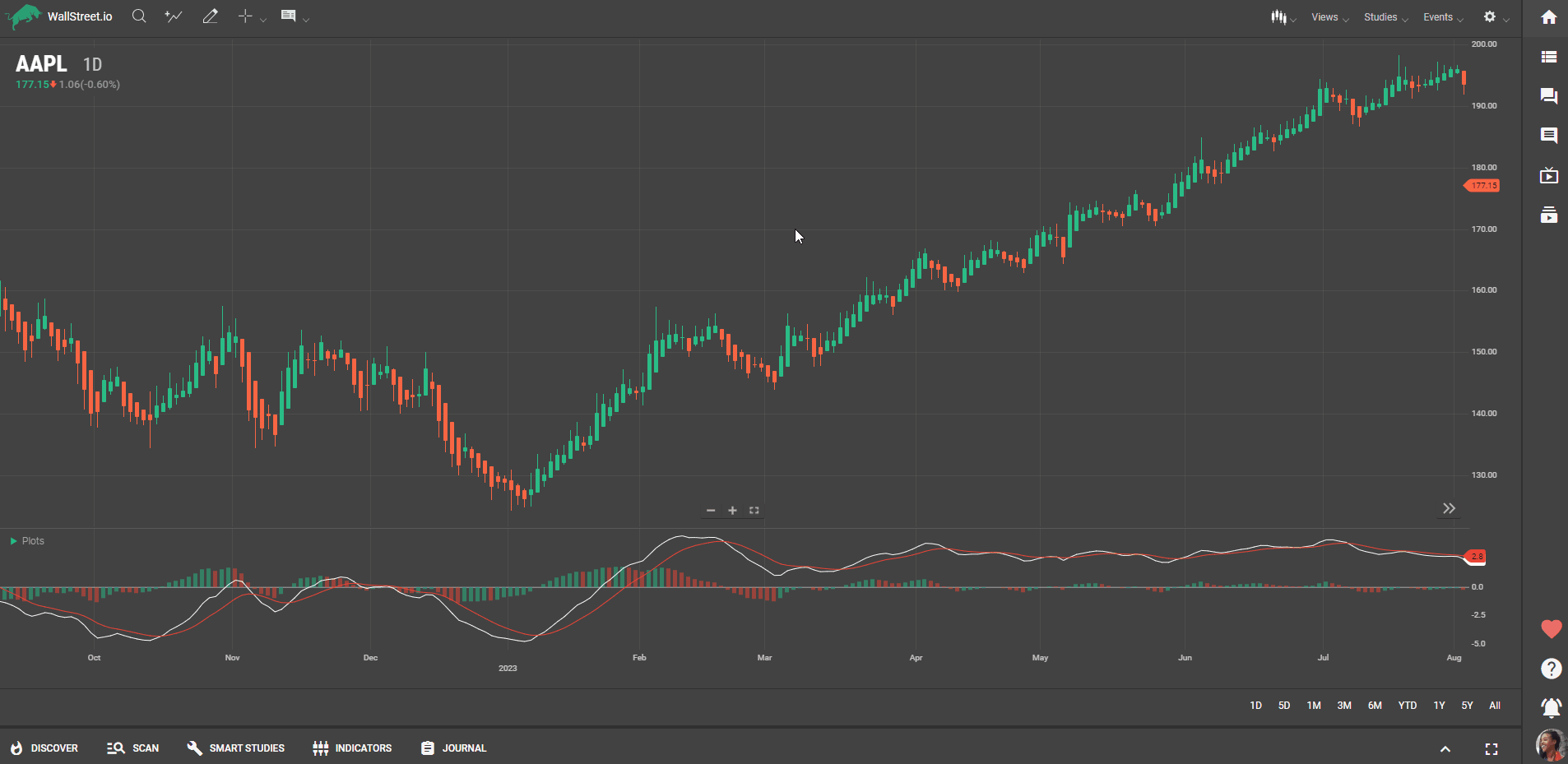

 Discover Tab Reference Guide
Discover Tab Reference Guide Discover Tab How-To Guide
Discover Tab How-To Guide Smart Studies How-To Guide
Smart Studies How-To Guide Smart Studies Reference Guide
Smart Studies Reference Guide Scan Tab Reference Guide
Scan Tab Reference Guide Scan Tab How-To Guide
Scan Tab How-To Guide Watchlists How-To guide
Watchlists How-To guide Watchlists Reference Guide
Watchlists Reference Guide Chatrooms Reference Guide
Chatrooms Reference Guide Community Wall How-To Guide
Community Wall How-To Guide Community Wall Reference Guide
Community Wall Reference Guide Streams Reference Guide
Streams Reference Guide Streams How-To Guide
Streams How-To Guide